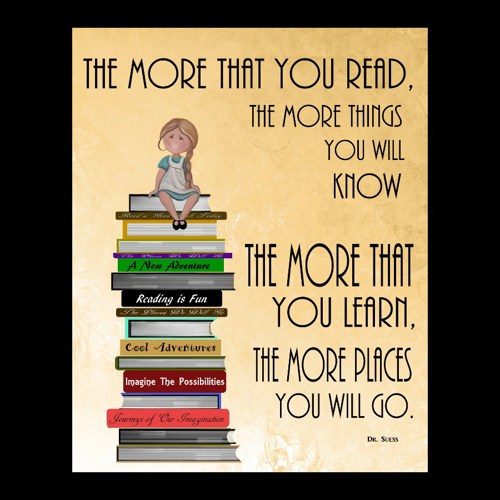Using an eReader, and sharing books, is one of the best ways to help our environment. We conserve paper, and we save money in the process. And we might just make some’s day !!
Send PDF documents to my Kindle:
———————————-
I’m wanting to send out the “Biography” document I talked about yesterday to my Kindle so I’ll have it while I’m traveling.
How do I do this?
Well, with a Mac, I can print anything to a PDF.
File/Print/Save as PDF in lower left of print dialog box
So I printed the webpage to a PDF.
PC People, you can download a PDF Printer here …
http://www.wikihow.com/Create-PDF-Files-from-Any-Windows-Application
I can then send that document to my kindle (or iPad) for anytime reading (saving 13 sheets of paper) ….
First, I can email it to my kindle account
Set up under Your Account / Manage Your Kindle / Registered Kindle Reading Apps / Send-to-Kindle E-mail Address
Want to send me something to read … (see below, I need to approve you first!)
vprehn@kindle.com
But, I can also download a free app for use on my computer, which makes this even easier (there is also a link on this page for PCs)
http://www.amazon.com/gp/sendtokindle/mac
Now I can:
– Drag & drop any document to the “Send to Kindle” icon on my dock
– Print the document and choose “send to Kindle” printer
– Control-Click on one or more documents & send to Kindle
Now, what if I would like to sharing e-Books I’ve purchased on Amazon …..
Set-Up Approved Senders:
—————————–
Go to Your Account – Manage Your Kindle
On the lefthand menu, select Personal Document Settings under Your Kindle Account (second set of boxes)
Add someone to your Approved Personal Document e-Mail List (this is their Amazon Account eMail address, not the email address of their kindle) …
So for me you would add:
info@threepalmsvilla.com
Sharing Purchased e-Books on Amazon:
———————————-
Go to Your Account – Your Kindle Library.
To the right of each book you own is a yellow Actions button.
In the Actions menu, select “Loan this Title”.
If Loan this title is not an option, lending is unavailable for the title.
Complete the form, entering the amazon email address of the person with whom you wish to share your book (remember they need to have added you to their account as an approved sender).
** Be sure to send the Kindle book loan notification to your friend’s personal e-mail address and not their Kindle e-mail address (unlike before, where pdf documents are emailed directly to the kindle).
Amazon will send an e-mail to the recipient with your personalized message.
You will not be able to read this book while it is on loan (7 days if the request is loan is NOT accepted, and 14 days if it IS accepted).
http://www.amazon.com/gp/help/customer/display.html/ref=hp_rel_topic?ie=UTF8&nodeId=200549320
Sharing with eBookFling:
———————————-
eBookFling.com is another wonderful way to share books, especially if none of your friends are avid e-book readers … It’s worth creating an account, as they send out a weekly email with free ebooks via Amazon, based on your interests. I’ve picked up a number of decent free fiction novels this way
Happy Reading (and sharing!)